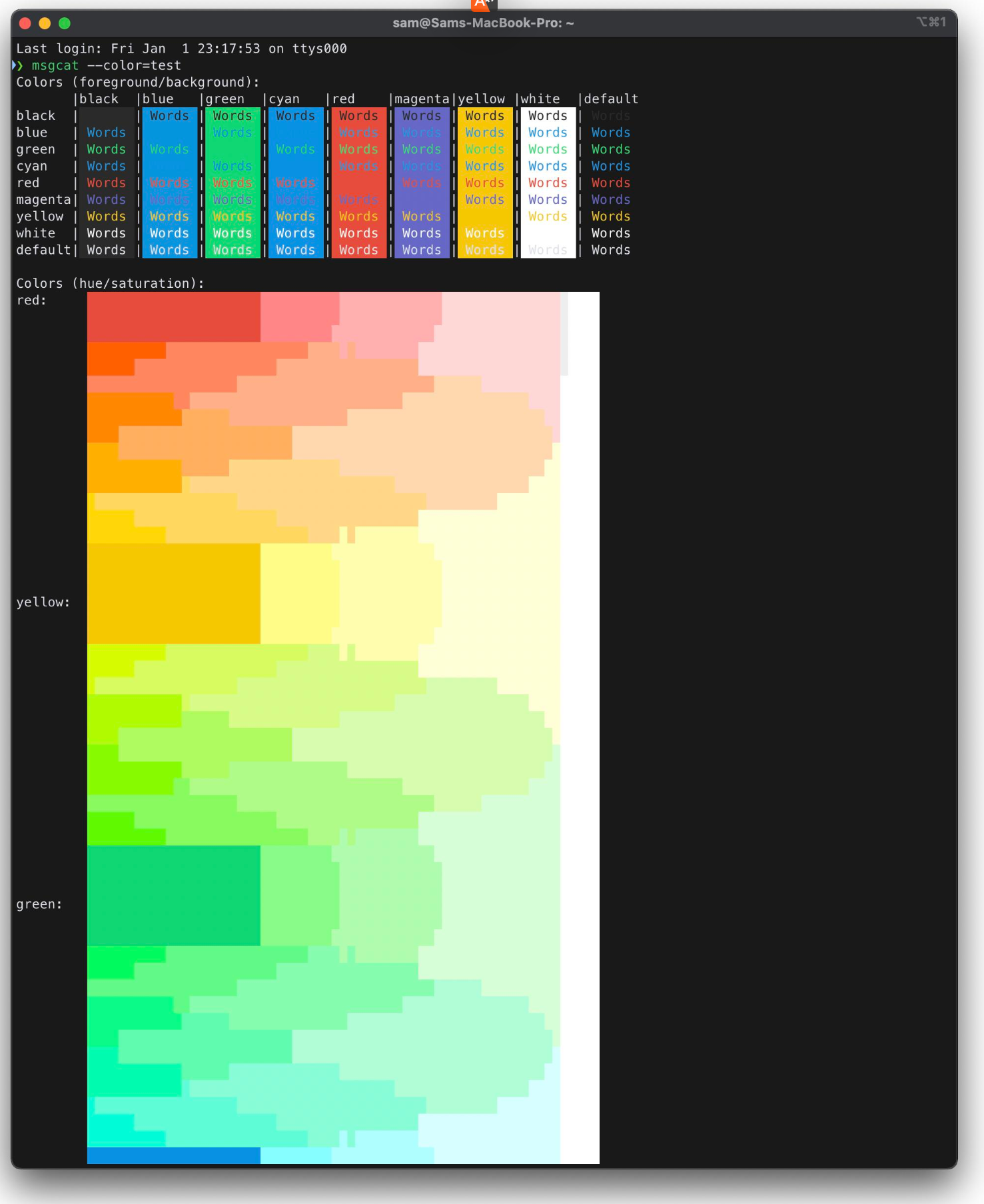Table of Contents
Linux.Bash
PS bash/zsh ${SSH_CLIENT+ssh:}${(%):-%m} # see to set options https://github.com/ricbra/zsh-config/blob/master/zshrc setopt no_share_history setopt histignorespace setopt histignorealldups setopt histreduceblanks
# check xterm color
msgcat
# grep for configuration without comment line egrep -v "^$|^[[:space:]]*#" /etc/postfix/main.cf
bash
# to save some commmand savecmd () { echo "$1" >> /tmp/$(date +%F).txt } # using savecmd "ansible proxmox -m apt -a "name=qemu-guest-agent state=present" --become"
Jshon - bash json parser - http://kmkeen.com/jshon/
# Example пример создания - ниже конструирования объектов
jshon -n {}
-n {}
-n {}
-n {}
-s "ssh" -i ansible_connection
-s "ubuntu" -i ansible_user
-i "10.59.4.11"
-i "hostvars"
-i "_meta"
-n {}
-n []
-s "10.59.4.11" -i 0
-i "hosts"
-i dockers
# результат в виде запускаемой строки
jshon -n {} -n {} -n {} -n {} -s "ssh" -i ansible_connection -s "ubuntu" -i ansible_user -i "10.59.4.11" -i "hostvars" -i "_meta" -n {} -n [] -s "10.59.4.11" -i 0 -i "hosts" -i dockers
http -hdo ./body httpbin.org/get 2>&1 # выделение и формирование объекта http https://github.com/ | jq '.[]| select(.number=="059-07-07" or .number=="059-03-08")| {requestId: .requestId, number: .number}' # jq grep jq -r '.' | grep 1 # JQ https://gist.github.com/pedroxs/f0ee8c515eea0dbce2e23eea7c048e10 # рекурсивно выделить в json объект в имени которого есть "Mounts" - find key on name and get object jq '.. | objects | with_entries(select(.key | contains("Mounts"))) | select(. != {})' # same, but output propper array jq '[ .. | objects | with_entries(select(.key | contains("ftp"))) | select(. != {}) ]' # or jq 'map( .. | objects | with_entries(select(.key | contains("ftp"))) | select(. != {}) )' # transform input from {type: a, amount: 1} to {a: 1} and sum all values by type jq '[ .[] | {(.type): .amount} ] | map(to_entries) | add | group_by(.key) | map({key: .[0].key, value: map(.value) | add}) | from_entries' # invert selection of contains key name journalctl -f -o json | jq -cr 'select(._SYSTEMD_UNIT=="monitorinflux.service"| not ) | {unit:._SYSTEMD_UNIT, mess:.MESSAGE}'
image magic
create collage from files "C:\Program Files\ImageMagick-7.1.0-Q16-HDRI\magick.exe" montage *.jpg c:\tmp\montage.jpg
Linux.Admin
# users $ps auxww #all full command line $ps ewwf
# Get process using swap $ (echo "COMM:PID:SWAP"; for file in /proc/**/status ; do awk '/^Pid|VmSwap|Name/{printf $2 " " $3}END{ print ""}' $file; done | grep kB | grep -wv "0 kB" | sort -k 3 -n -r ) | column -t | head -50
# Asing heredoc to variable Use $() to assign the output of cat to your variable like this: VAR=$(cat <<'END_HEREDOC' test 'test" $(dont-execute-this) test"test"'' END_HEREDOC ) # this will echo variable with new lines intact echo "$VAR" # this will echo variable without new lines (changed to space character) echo $VAR Making sure to delimit starting END_HEREDOC with single-quotes.
# monitor directory watch -n 5 'echo $(date) $(du -d 1 /media/synology-esb-smb/uismv-db-backups/full-backups/temp/)'
# SWAP INFO alias swapi=$(cat <<'END_HEREDOC' ( echo "COMM:PID:SWAP"; for file in /proc/**/status ; do awk '/^Pid|VmSwap|Name/{printf $2 " " $3}END{ print ""}' $file; done | grep kB | grep -wv "0 kB" | sort -k 3 -n -r ) | column -t | head -50 END_HEREDOC )
# find KVM and name of kvm names ps axf | grep -oE "(64353|930818|182162|239596|804199|692833|64644|309148|126991).+debug" | grep -Eo " guest=\S+"
# Grep exclude comments and blank lines grep -v '^\s*$\|^\s*\#' temp
Linux move files
- scp - ftp - rsync - GridFTP - BBCP
Scripting
Scripting-code
- read line by line - https://phoenixnap.com/kb/bash-read-file-line-by-line
#!/bin/bash # Declare variables vm_name="" vm_path="" skipped_lines="" current_line_number=1 # Read the file line by line while IFS=';' read -r vm_name vm_path; do # Check if the line has the correct format if [[ -z "$vm_name" ]] || [[ -z "$vm_path" ]]; then skipped_lines="${skipped_lines}Line ${current_line_number}: ${line}\n" fi # Process the variables here if the line has the correct format if [[ -n "$vm_name" ]] && [[ -n "$vm_path" ]]; then echo "VM name: $vm_name" echo "VM path: $vm_path" fi # Increment the line number current_line_number=$((current_line_number+1)) done < file.txt # Print the skipped lines if [[ -n "$skipped_lines" ]]; then echo "The following lines were skipped because they did not have the correct format:" echo "$skipped_lines" fi