Smart home
Smart Home docker
- https://immich.app/ - photo
- https://wiki.servarr.com/prowlarr - Lidarr, Prowlarr, Radarr, Readarr, Sonarr, and Whisparr docker
Smart home devices
| Устройство | Технология | Описание | Ссылка | Дата | Комментарий |
|---|---|---|---|---|---|
| Комнатный датчик CO2 EFEKTA iAQ S II Zigbee DIY | zigbee |    | connect to z2mqt converter | 2024-03-17 | links . |
| SPG - current sensor |
Interesting
- своими руками https://dzen.ru/media/smart_home_russia/
- Умный дом с Alex Kvazis - https://t.me/smarthomesell https://www.youtube.com/channel/UCcq9onYHbs6go3kDpfBoqhg
- https://habr.com/ru/articles/799957/ - esphome датчик тепла, учета энергии, импульсов
Проекты
Monitoring
- https://habr.com/ru/articles/817001/ Резервный мониторинг послушного дома
HA Configuration
#TODO
sensors with battery list - https://simple-ha.ru/posts/468
MQTT
Zigbee
- database of zigbee devices https://zigbee.blakadder.com/all.html
Zigbee2mqtt
- * Run Zigbee2MQTT on Tuya T6E Android Smart Home Panels - https://blakadder.com/t6e-z2m/
- * start with debug
ZIGBEE2MQTT_DATA=/etc/zigbee2mqtt/ ; DEBUG=zigbee-herdsman* ; node –inspect=0.0.0.0:5858 cli.js
OpenHAB
Mi HOME
Xiaomi gateway re-firmware
Xiaomi Gateway 2 - DGNWG05LM - get root for my gateway
 install HA on openwrt https://github.com/openlumi/homeassistant_on_openwrt
install HA on openwrt https://github.com/openlumi/homeassistant_on_openwrt
Настройка DGNWG05LM - owrt OpenLumi 21.02.5 - ZigBee ZESP
- <https://openlumi.github.io/> делаем backup и шьем owrt OpenLumi 21.02.5 - по инструкции , настриваем wifi
- <https://openlumi.github.io/zesp32.html> ставим packages , но не ставим старый zesp
- ставим zesp Code
- настраиваем zesp - zigbee
- cfg → zigbee → modeRouter (alert need reflash) → жмем по wirte zCoordinator
- при необходимости настриваем mqtt - mqttEnable=1 , Home_Assistant=1 при необхожимости
- save → restart
- переходим dashboard → device list → раскрываем шлюз жмем init zigbee Screen
- добавляем устройства zigbee
- настриваем automatization - script → save → restart
- автозапуск code
- при биндинге кнопки zigbee 3 , необходимо нажать на кнопку после отдачи команды Bind - что бы проснулась
- при биндинге на группу, необходимо указать адрес группы руками
Sensor panel
- sensor Sonoff panel <https://habr.com/ru/articles/777376/>
vacuum firmware
mi box 4
- root android https://www.youtube.com/watch?v=PO1WWv6YU6E
Xiaomi Thermometer LYWSD03MMC
https://github.com/pvvx/ATC_MiThermometer
https://github.com/pvvx/ATC_MiThermometer/issues/602
https://github.com/pvvx/ATC_MiThermometer/issues/602#issuecomment-2590913442
custom firmware https://github.com/atc1441/ATC_MiThermometer https://atc1441.github.io/TelinkFlasher.html https://atcnetz.blogspot.com/
+ zigbee + trigger https://github.com/pvvx/ATC_MiThermometer
bluetooth le long-range https://github.com/pvvx/ATC_MiThermometer/issues/297
https://github.com/hbldh/bleak/issues/1225
yeelight
| Прибор и место | Тип | mac | ip | token |
|---|---|---|---|---|
| 1. лампа зал - - - | yeelink.light.color3 | ….a3:9e | ….114.142 | 2cd4f361466554f8ecb4ca0395cea29f |
| 2. настольная лампа зал | yeelink.light.lamp1 | ….16:f4 | ….114.120 | 9afe61cd1b977c74a59cdefa3d7358ea |
| 3. ночник спальная | yeelink.light.bslamp2 | ….78:39 | ….114.143 | 860ed214ebe852e0d2b697f66991ec8c |
| 4. gateway | lumi.gateway.mieu01 | ….114.135 | 476d336c566d423874726f6e59704a34 |
MI home tokens
помни про EU.......9
tokens 20251013
tokens 20250504
tokens 20230201
Sonoff
- https://tasmota.github.io/docs/Components/#tasmota32 - firmware universal *
- https://esphome.io/ - another firmware
sonoff Current sensor
- * scheme and start https://tasmota.github.io/docs/ADC/#adc_ct-circuit
- energy meter project https://how2electronics.com/iot-based-electricity-energy-meter-using-esp32-blynk/
Sonoff Zigbee 3.0 USB Dongle Plus ZBDongle-P.
- instruction firmware - https://www.youtube.com/watch?v=KBAGWBWBATg
 drivers and python script - drivers need to work software for rewrite https://github.com/JelmerT/cc2538-bsl/pull/114 -
drivers and python script - drivers need to work software for rewrite https://github.com/JelmerT/cc2538-bsl/pull/114 - • instruction comment Hedda commented on Nov 29, 2021
Sonoff Zigbee 3.0 USB Dongle Plus ZBDongle-E
- firmware zigbee thread metter - https://smarthomescene.com/guides/how-to-enable-thread-and-matter-support-on-sonoff-zbdongle-e/
sonoff full pinout
Humidity sensor
- automatic zigbee sensor https://blakadder.com/sonoff-th-custom-firmware/
Tasmota firmware
Armbian
- cheatsheet armbian https://bva.dyndns.info/wiki/os/armbian https://bva.dyndns.info/page:4
- install docker https://seraf.dev/install-docker-on-armbian/
- Пример запуска Armbian https://habr.com/ru/articles/767336/
- Превращаем TV-box в мини-компьютер https://habr.com/ru/articles/765280/
- SD performance https://forum.armbian.com/topic/954-sd-card-performance/
- using infrared - https://www.sigmdel.ca/michel/ha/opi/ir_01_en.html
- file.sh
# filesystem activity fatrace -t -f W # check benchmark dd if=/dev/mmcblk2 of=/dev/null bs=1M count=512 iflag=direct cat /sys/kernel/debug/mmc1/ios clock: 200000000 Hz actual clock: 200000000 Hz vdd: 16 (2.8 ~ 2.9 V) bus mode: 2 (push-pull) chip select: 0 (don't care) power mode: 2 (on) bus width: 2 (4 bits) timing spec: 6 (sd uhs SDR104) signal voltage: 1 (1.80 V) driver type: 0 (driver type B)
Armbian x88 pro 10
- Support kernels for rk3188 https://github.com/ophub https://github.com/paolosabatino/
- Amlogic eMMC Partition Tool - https://github.com/7Ji/ampart
- armbian на русском https://dzen.ru/a/YmecohTy_0Ic0iv3?referrer_clid=1400&
- debricking https://www.youtube.com/watch?v=9bW9fGokyLE
- платная замена памяти wifi https://www.youtube.com/watch?v=9yBMO1m6qgY
Измеритель мощности
https://mysku.club/blog/aliexpress/52206.html
https://4pda.to/forum/index.php?showtopic=872563&st=7880
Tuya
Tuya local
Tuya relay
identification помни про EU……….
••••••••••
“Energy in” - key : @dm<'e4Q29|#N0/_
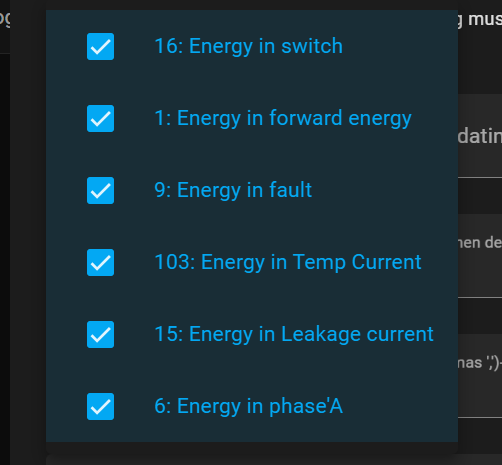
Pantum M6500W
snmpwalk -v2c -c ADDpubkeyAAA 192.168.5.52 .1 iso.3.6.1.4.1.40093.1.1.3.12 = INTEGER: 345 #SNMP OID for "Printed Pages Total"
HP HP Color LaserJet Pro MFP M176n
https://github.com/remetremet/SNMP-OIDs/blob/master/OIDs/Printer-HP-ColorLaserJetPro-MFP-M479.md https://mibs.observium.org/mib/HP-LASERJET-COMMON-MIB/#accounting
< SNMPv2-SMI::enterprises.11.2.3.9.4.2.1.4.1.2.5.0 = Gauge32: 530 < SNMPv2-SMI::enterprises.11.2.3.9.4.2.1.4.1.2.6.0 = Gauge32: 530 < SNMPv2-SMI::enterprises.11.2.3.9.4.2.1.4.1.2.34.0 = INTEGER: 530 < SNMPv2-SMI::enterprises.11.2.3.9.4.2.1.4.1.2.35.0 = INTEGER: 530 --- > SNMPv2-SMI::enterprises.11.2.3.9.4.2.1.4.1.2.5.0 = Gauge32: 531 > SNMPv2-SMI::enterprises.11.2.3.9.4.2.1.4.1.2.6.0 = Gauge32: 531 > SNMPv2-SMI::enterprises.11.2.3.9.4.2.1.4.1.2.34.0 = INTEGER: 531 > SNMPv2-SMI::enterprises.11.2.3.9.4.2.1.4.1.2.35.0 = INTEGER: 531



